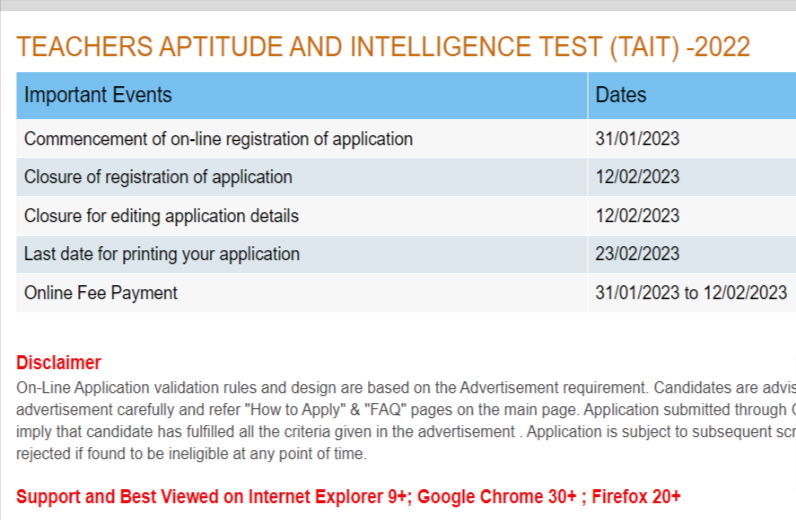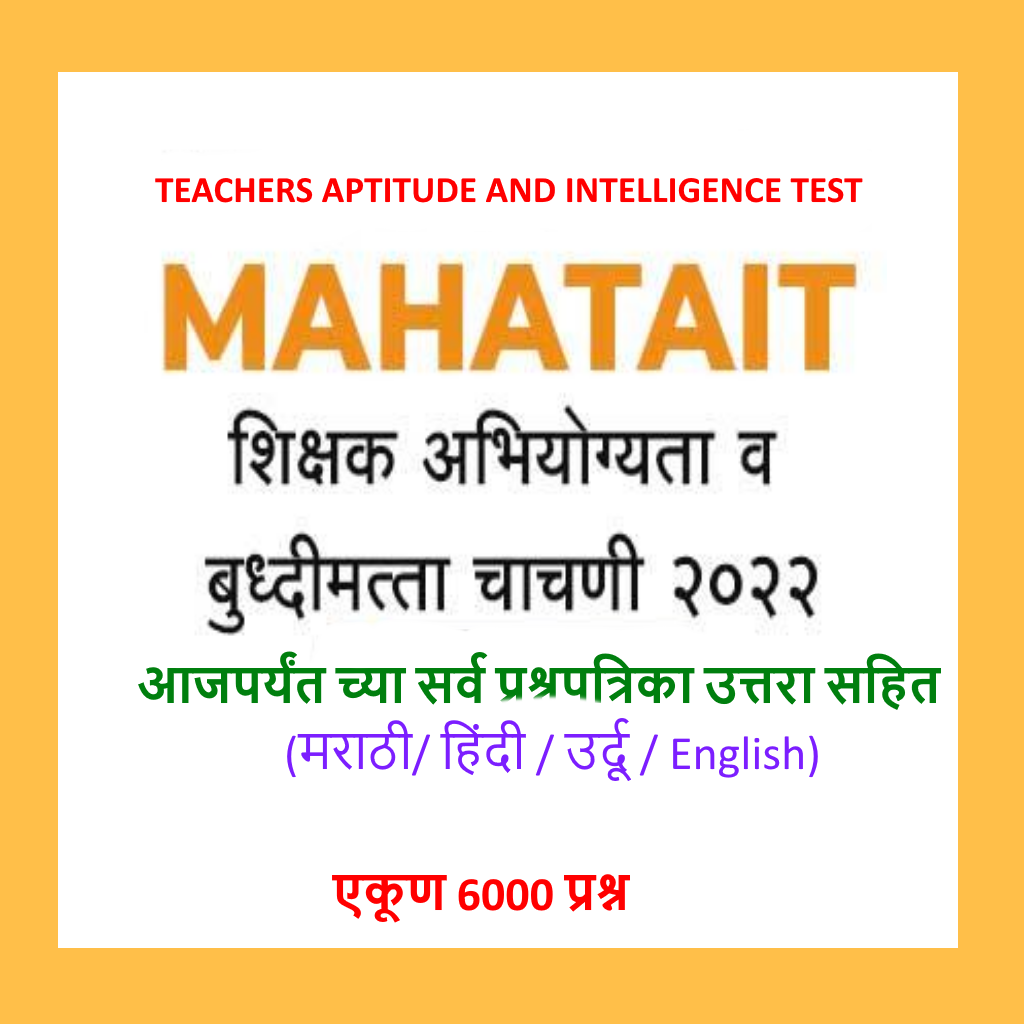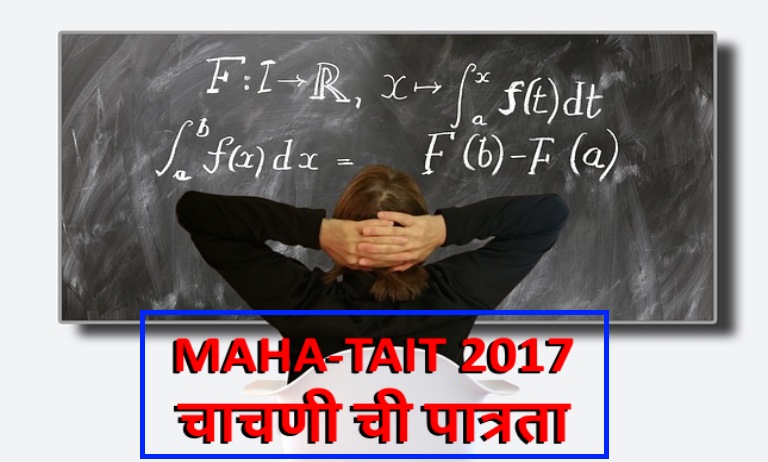MAHA TAIT EXAM 2023: Online Registration Date Extended
MAHA TAIT EXAM 2023: Online Registration Date Extended
Maharashtra State Council of Examination, has extended the registration date for MAHA TAIT 2022-23. The registration date has been extended till 12/02/2023. Candidates can apply for the tait examination through the official site.
Earlier the last date to apply was till 08/02/2023. As per the official notice, the extended date is from 08/02/2023 to 12/02/23. The last date for successful final transaction of application fees is till 12/02/23. The candidate should ensure that all information entered during the online registration process is correct. As this is the extended time period, no correction facility will be provided.
TEACHERS APTITUDE AND INTELLIGENCE TEST (TAIT) -2022 Time Table
| Important Events | Dates |
| Commencement of on-line registration of application | 31/01/2023 |
| Closure of registration of application | 12/02/2023 |
| Closure for editing application details | 12/02/2023 |
| Last date for printing your application | 23/02/2023 |
| Online Fee Payment | 31/01/2023 to 12/02/2023 |
Direct link to register for MAHA-TAIT 2022
MAHATAIT 2022: How to register
To apply for the examination candidates can follow these simple steps given below.
- Visit the official site.
- Click on registration link available on the home page.
- Enter the login details and click on submit.
- Fill in the application form and make the payment.
- Once done, click on submit.
- Download the page and keep a hard copy of the same for further need.
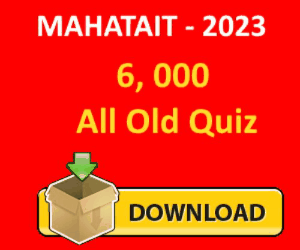
उमेदवारांची पात्रता (Eligibility for MAHA-TAIT)
- भारतीय नागरीकत्व
- वयोमर्यदेबाबन शासन वेळोवेळी शासन निर्णयाव्दारे विहित करील, अशी वयोमर्यादा शिक्षण
सेबकांना/शिक्षकांना लागू होईल. - शैक्षणिक व व्यावसायिक अर्हता; शालेय शिक्षण व क्रौडा विभाग, शासन निर्णय क्र.संकिर्ण
२०१८/प्र.क्र.२९७/टीएनटी-१, दि. ०७ फेब्रुवारी २०१९, शासन शुध्दीपत्रक २५ फेब्रुवारी २०१९, १६ मे २०१९,
१२ जून २०१९ तसेच शासनाचे वेळोबेळोच्या आदेशानुसार अर्हताप्राप्त उमेदवार सदर परीक्षेसाठी अर्ज
करण्यास पात्र असतील. - प्रस्तुत जाहीरातीस अनुसरून अर्ज सादर करण्यासाठी विहित केलेल्या अंतिम दिनांकास संबंधित
शैक्षणिक ब व्यावसायिक अनुषंगिक अर्हता धारण करणे आवश्यक आहे. - शालेय शिक्षण ब क्रोडा विभाग विभाग शासन निर्णय क्र. संकिर्ण-२०२२/प्र.क्र.१०६/टीएनटी-०१, दि.१०/११/२०२२ अनुसार उमेदवारास प्रत्येक वेळी नव्याने होणाऱ्या शिक्षक अभियोग्यता ब बुध्दीमत्ता चाचणीस प्रविष्ठ होणे अनिवार्य राहील. उमेदवाराचे त्यापूर्वीच्या चाचणीतील गुण नवीन चाचणीचा अंतिम निकाल प्रसिध्द झाल्यानंतर नव्याने येणाऱ्या जाहिरातीसाठी विचारात घेतले जाणार नाहीत.
Guidelines for scanning and Upload of Documents:
Before applying online a candidate will be required to have a scanned (digital) image of his/her photograph and signature as per the specifications given below.
Photograph Image: –
- Photograph must be a recent passport style colour picture.
- Make sure that the picture is in colour, taken against a light-coloured, preferably white, background.
- Look straight at the camera with a relaxed face
- If the picture is taken on a sunny day, have the sun behind you, or place yourself in the shade, so that you are not squinting and there are no harsh shadows
- If you have to use flash, ensure there’s no “red-eye”
- If you wear glasses make sure that there are no reflections and your eyes and ears can be clearly seen.
- Caps, hats and dark glasses are not acceptable. Religious headwear is allowed but it must not cover your face.
- Dimensions 200 x 230 pixels (preferred) – Size of file should be between 20kb–50 kb
- Ensure that the size of the scanned image is not more than 50kb. If the size of the file is more than 50 kb, then adjust the settings of the scanner such as the DPI resolution, no. of colours etc., during the process of scanning.
- If the photo is not uploaded at the place of Photo Admission for Examination will be rejected/denied. Candidate him/herself will be responsible for the same.
- Candidate should also ensure that photo is uploaded at the place of photo and signature at the place of signature. If photo in place of photo and signature in place of signature is not uploaded properly, candidate will not be allowed to appear for the exam.
- Candidate must ensure that Photo to be uploaded is of required size and the face should be clearly visible.
Signature, left thumb impression and hand-written declaration Image:
- The applicant has to sign on white paper with Black Ink pen.
- The applicant has to put his left thumb impression on a white paper with black or blue ink.
- The applicant has to write the declaration in English clearly on a white paper with black ink
- The signature, left thumb impression and the hand written declaration should be of the applicant and not by any other person.
- The signature will be used to put on the Call Letter and wherever necessary.
- If the Applicant’s signature on the attendance sheet or Call letter, signed at the time of the examination, does not match the signature uploaded, the applicant will be disqualified.
- Signature / Hand written declaration in CAPITAL LETTERS shall NOT be accepted.
Signature :
- Signature image in .jpg format
- Dimensions 140 x 60 pixels (preferred) Size of file should be between 10kb-20kb Size of the scanned image should not be more than 20kb Left thumb impression:
- The applicant has to put his left thumb impression on a white paper with black or blue ink.
- The hand written declaration should be of the applicant and not by any other person. o File type: jpg / jpeg o Dimensions: 240 x 240 pixels in 200 DPI (Preferred for required quality) i.e. 3 cm * 3 cm (Width * Height) o File Size: 20 KB – 50 KB Hand-written declaration:
- Hand written declaration content is to be as expected.
- Hand written declaration should not be written in CAPITAL LETTERS.
- The applicant has to write the declaration in English clearly on a white paper with black or blue ink.
- The hand written declaration should be of the applicant and not by any other person.
- Hand written Declaration o File type: jpg / jpeg o Dimensions: 800 x 400 pixels in 200 DPI (Preferred for required quality) i.e. 10 cm * 5 cm (Width * Height) o File Size: 50 KB – 100 KB Scanning the documents:
- Set the scanner resolution to a minimum of 200 dpi (dots per inch)
- Set Colour to True Colour.
- Crop the image in the scanner to the edge of the left thumb impression / hand written declaration, then use the upload editor to crop the image to the final size (as specified above).
- The image file should be JPG or JPEG format. An example file name is: image01.jpg or image01.jpeg
- Image dimensions can be checked by listing the folder files or moving the mouse over the file image icon.
- Candidates using MS Windows/MSOffice can easily obtain documents in .jpeg format by using MS Paint or MS Office Picture Manager. Scanned documents in any format can be saved in .jpg / .jpeg format by using ‘Save As’ option in the File menu. Size can be adjusted by using crop and then resize option.
- If the file size and format are not as prescribed, an error message will be displayed. – While filling in the Online Application Form the candidate will be provided with a link to upload his/her photograph, signature, left thumb impression and hand written declaration. Procedure for Uploading the documents
- While filling in the Online Application Form the candidate will be provided with separate links for uploading left thumb impression and hand written declaration.
- Click on the respective link “Upload left thumb impression / hand written declaration”.
- Browse and Select the location where the Scanned left thumb impression / hand written declaration file has been saved.
- Select the file by clicking on it.
- Click the ‘Open/Upload’ button Your Online Application will not be registered unless you upload your Left thumb impression and hand written declaration as specified.
- If the file size and format are not as prescribed, an error message will be displayed.
- Preview of the uploaded image will help to see the quality of the image. In case of unclear / smudged, the same may be re-uploaded to the expected clarity /quality.
- Note:
- (1) dged the candidate ’ In case the left thumb impression or the hand written declaration is unclear / smu application may be rejected.
- (2) s After uploading the left thumb impression / hand written declaration in the online application form candidates should check that the images are clear and have been uploaded correc tly. In case the left thumb impression or the hand written declaration is not prominently visible, the candidate may edit his/ her application and re upload his/ her thumb impression / hand written declaration, prior to submitting the form.
- (3) After regist ering online candidates are advised to take a printout of their system generated online application forms The candidates are requested to preserve the printout till the entire process is complete.